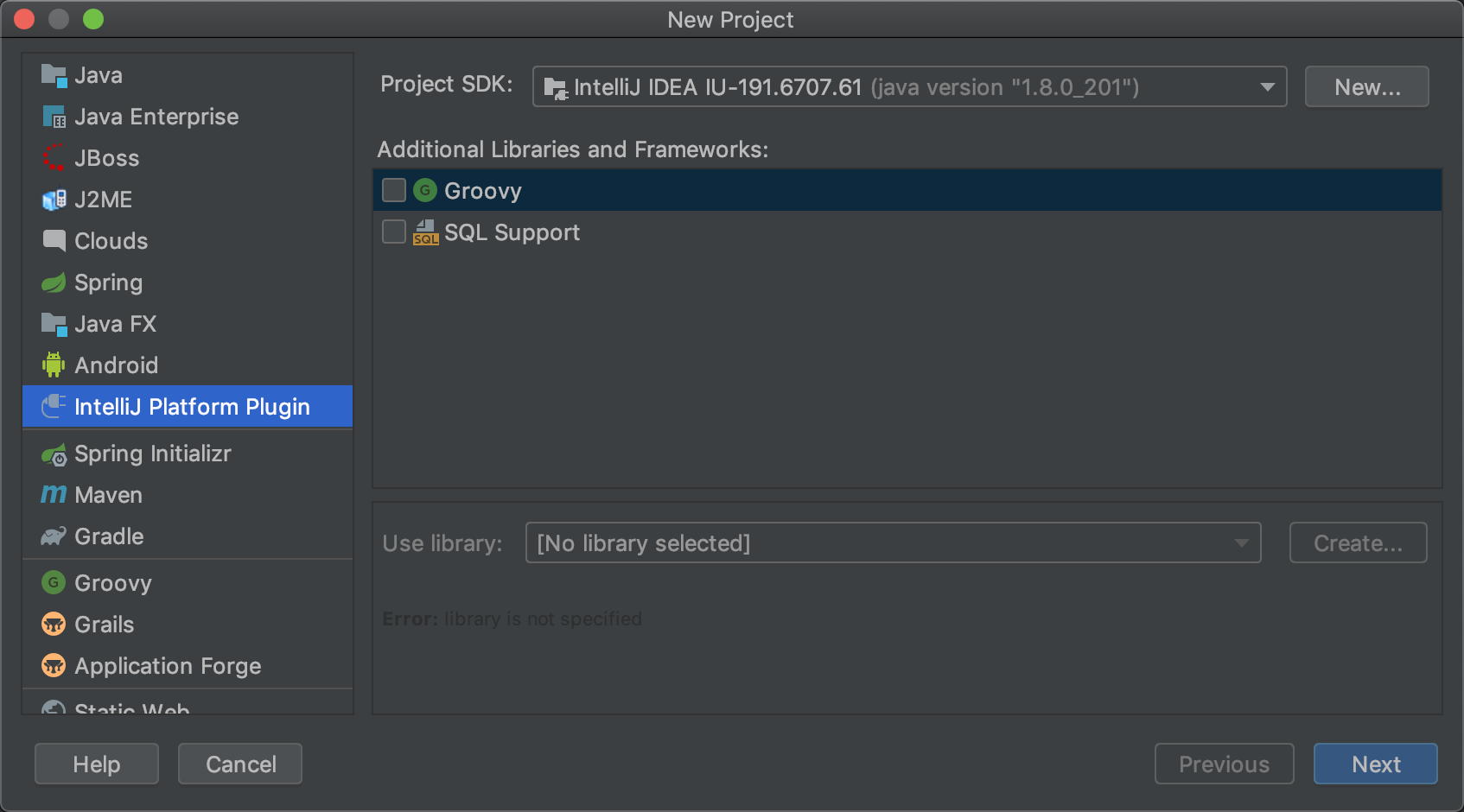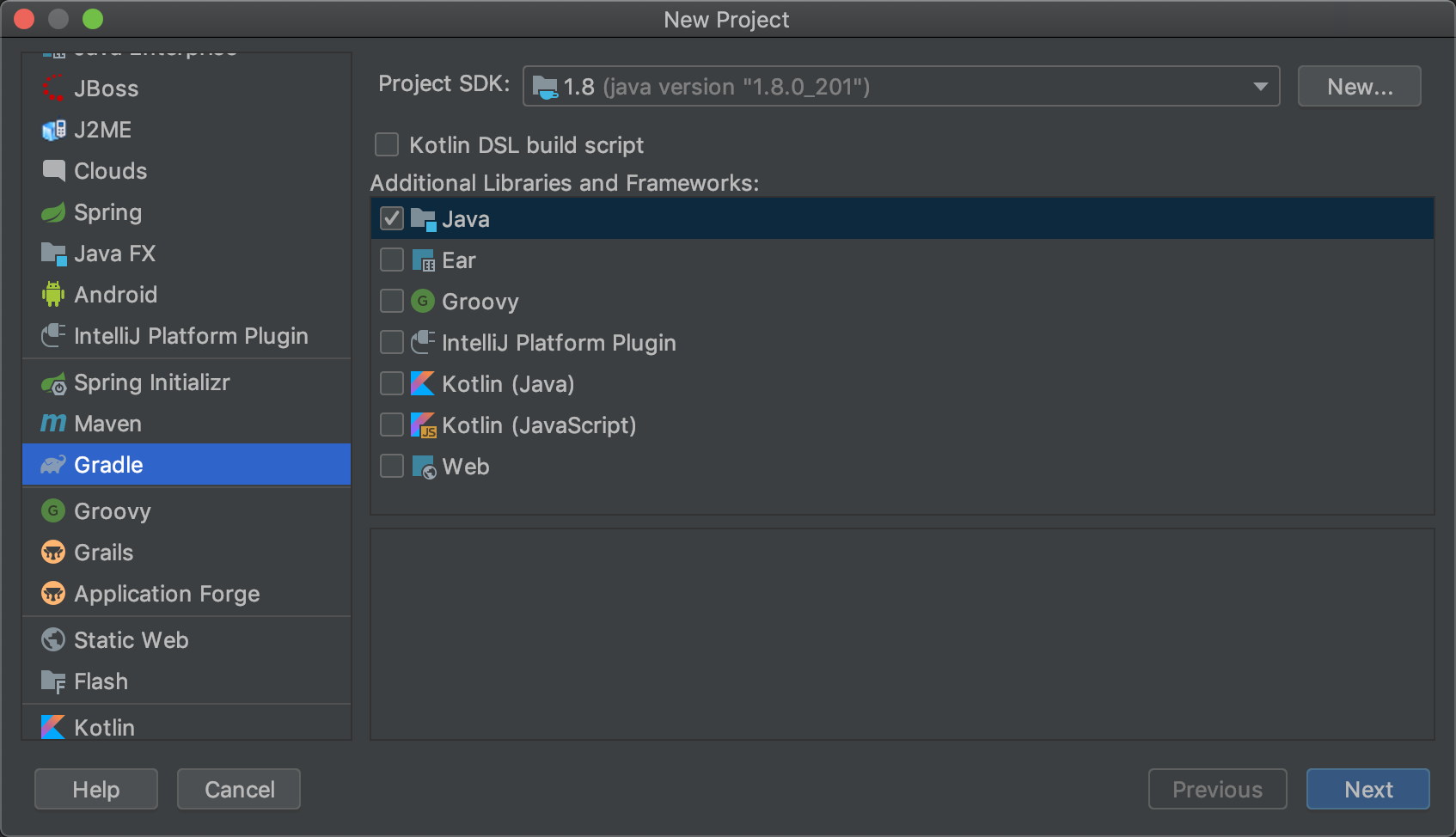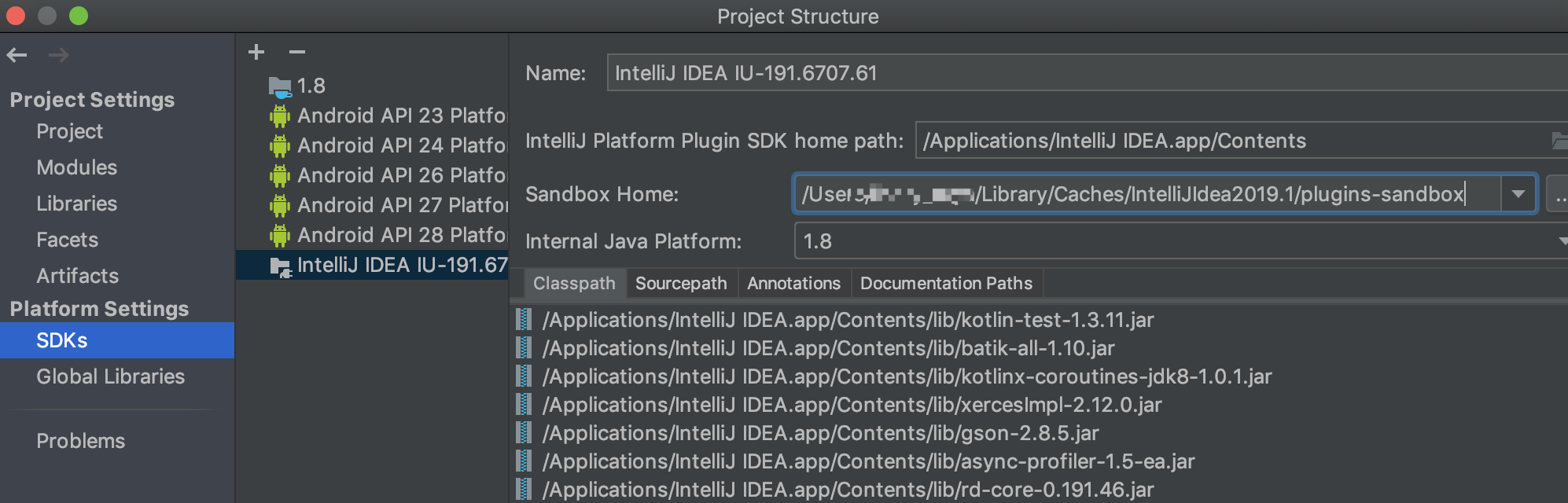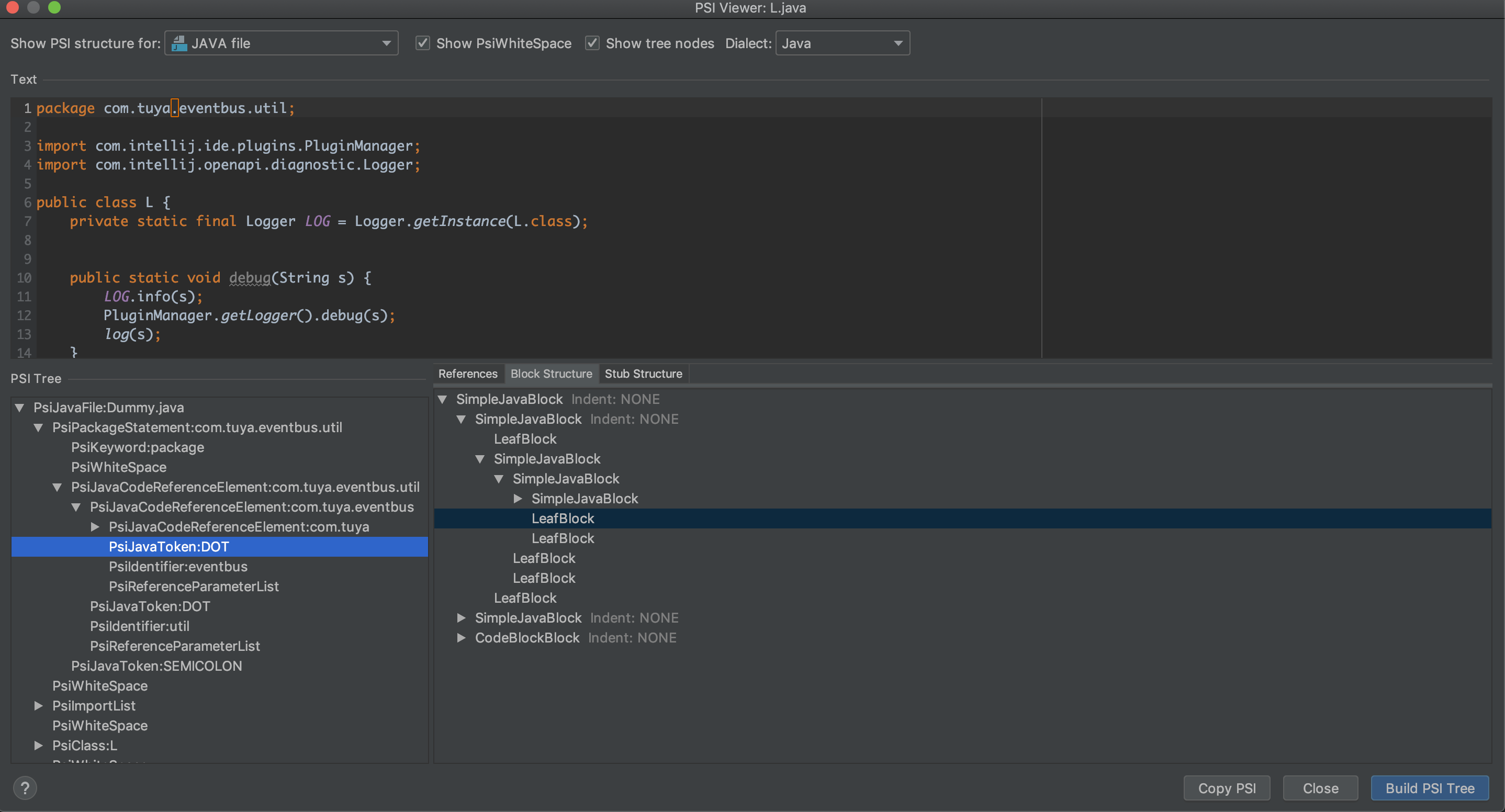Intellij 有很多优秀的开源插件,让我们更加高效的编程.EventBus 虽然可以很好的解耦,但是对于使用者来说不那么方便找到发射点和接收点.EventBus Plugin 帮我们愉快的解决了这个痛点.但是由于我们项目自己封装 EventBus,所以其插件无法生效,只能通过站在巨人的肩膀上,修改轮子让他重新跑起来.
配置开发环境 新建项目 开发插件可以使用收费旗舰版也可是使用免费社区版本.
File->New->Project 选择 Intellij Platform Plugin 如图
输入项目名称和路径,点击 Finish 即可创建插件项目
配置 SandBox
配置 plugin.xml plugin.xml 就像是我们开发 Android 时的 AndroidMainfest.xml 文件,使用到的组件都必须在这里注册,否则就不会生效.<idea-version since-build="173.0"/>这个表示插件支持的起始版本,根据文档 可知是 2017.3 版本.<depends>com.intellij.modules.lang</depends>是项目中用到的依赖插件
plugin.xml 1 2 3 4 5 <extensions defaultExtensionNs ="com.intellij" > <codeInsight.lineMarkerProvider language ="JAVA" implementationClass ="com.***.eventbus.EventBusLineMarkerProvider" /> </extensions >
extensions 定义插件的扩展类型,defaultExtensionNs 定义此项目是基于 Intellij Core 编写的插件,codeInsight.lineMarkerProvider 是一种扩展类型意为标记提示器,其实现的功能就是我们此次需要的,就像我们实现接口的方法后,实现类的方法前的图标,点击后会跳转到接口中.
实现 LineMarkerProvider LineMarkerProvider.java 1 2 3 4 5 6 7 8 9 10 11 12 13 14 15 16 17 18 19 20 21 22 23 24 25 26 27 28 29 30 31 32 33 34 35 36 37 38 39 40 41 42 43 44 45 46 47 48 49 50 51 52 53 54 55 56 57 58 59 60 61 62 63 64 65 66 67 public class EventBusLineMarkerProvider implements LineMarkerProvider { private static final Icon ICON = IconLoader.getIcon("/icons/icon.png" ); private static final int MAX_USAGES = 100 ; private static GutterIconNavigationHandler<PsiElement> SHOW_SENDERS = (e, psiElement) -> { if (psiElement instanceof PsiMethod) { Project project = psiElement.getProject(); JavaPsiFacade javaPsiFacade = JavaPsiFacade.getInstance(project); PsiClass eventBusClass = javaPsiFacade.findClass("com.***.event.EventBus" , GlobalSearchScope.allScope(project)); if (eventBusClass != null ) { PsiMethod postMethod = eventBusClass.findMethodsByName("post" , false )[0 ]; PsiMethod method = (PsiMethod) psiElement; PsiClass eventClass = ((PsiClassType) method.getParameterList().getParameters()[0 ].getTypeElement().getType()).resolve(); ShowUsagesAction action = new ShowUsagesAction (new SenderFilter (eventClass)); action.startFindUsages(postMethod, new RelativePoint (e), PsiUtilBase.findEditor(psiElement), MAX_USAGES); } } }; private static GutterIconNavigationHandler<PsiElement> SHOW_RECEIVERS = (e, psiElement) -> { if (psiElement instanceof PsiMethodCallExpression) { PsiMethodCallExpression expression = (PsiMethodCallExpression) psiElement; PsiType[] expressionTypes = expression.getArgumentList().getExpressionTypes(); if (expressionTypes.length > 0 ) { PsiClass eventClass = PsiUtils.getClass(expressionTypes[0 ], psiElement); if (eventClass != null ) { List<PsiElement> generatedDeclarations = new ArrayList <>(); generatedDeclarations.add(PsiUtils.getClass(expressionTypes[0 ])); for (PsiType superType : expressionTypes[0 ].getSuperTypes()) { generatedDeclarations.add(PsiUtils.getClass(superType)); } new ShowUsagesAction (new ReceiverFilter ()).startFindUsages(generatedDeclarations, eventClass, new RelativePoint (e), PsiUtilBase.findEditor(psiElement), MAX_USAGES); } } } }; @Nullable @Override public LineMarkerInfo getLineMarkerInfo (@NotNull PsiElement psiElement) { if (PsiUtils.isEventBusPost(psiElement)) { return new LineMarkerInfo <>(psiElement, psiElement.getTextRange(), ICON, Pass.UPDATE_ALL, null , SHOW_RECEIVERS, GutterIconRenderer.Alignment.LEFT); } else if (PsiUtils.isEventBusReceiver(psiElement)) { return new LineMarkerInfo <>(psiElement, psiElement.getTextRange(), ICON, Pass.UPDATE_ALL, null , SHOW_SENDERS, GutterIconRenderer.Alignment.LEFT); } return null ; } @Override public void collectSlowLineMarkers (@NotNull List<PsiElement> elements, @NotNull Collection<LineMarkerInfo> result) { } }
LineMarkerProvider 会在我们每次打开文件时执行,当 getLineMarkerInfo 执行后一行代码如果符合我们的条件时,则行号后会出现 ICON 定义的代码,这个icon 必须是 16 * 16 或者 32 * 32 尺寸的图标.PsiElement 文档 可以学习怎么使用它.
小结 这篇只是介绍下怎么入门,简单的了解下怎么新建项目和基础的代码实现,由于相关文档比较少,如果想要编写实用的插件,就需要参考 GitHub 中大量的插件工程,通过学习可以更快入门.